Slo_Teggy
Slow Driver
So there are a few that don't know how to make videos show in the post (or "embedded") so I figured I would do a write-up on how to do this. It's very simple and once you do it one time, you'll be a pro at it.
Step 1. Go to YouTube.com

Step 2. Look for the video you are trying to post in the thread

Step 3. Click on the video once you find it. It will begin playing automatically. In the address bar of the video, you will see a bunch of numbers and letters and other random charachers after the "http://www.youtube.com/watch?v=". Highlight and copy those charachters and only those characters

Step 3b. If the address doesn't look like that and has a lot more characters after the "watch?v=" then click the "Share" button

Step 3c. You will see the address that is easier to use under that button and you can now hilight and copy the part you need

Step 4. Go to the thread you want to post this in and select "Go Advanced"

Step 5. You will see a little button on the top that is the YouTube logo. Click on that

Step 6. A window will pop up asking you to type inthe "tag" of this video. This is just the title that people will see. So type the title here and hit "ok"

Step 7. You will see something that looks like this after hitting OK

Step 8. Hold down ctrl and hit V to past the characters you have copied. If you have copied something else (anything else), you will have to repeat steps 3 and on without copying anything else. If done right, the post will look the same but will have the end part of the address between the two brackets

Step 9. Click "Submit Reply" after you have entered all the text you want to enter (you don't need to enter any text at all to embed a video), and enjoy your video

I have found the most confusing part of this is seperating the video's title to the address link. I see a lot of videos with the random characters as the video's title. Not a big deal as long as you paste the right letters in the right spot, then it's all good.
I have seen many other forums that don't have that YouTube link so posting embedded videos this way will only work for this forum (and others with the YouTube button most likely).
Hope this helps.
Step 1. Go to YouTube.com
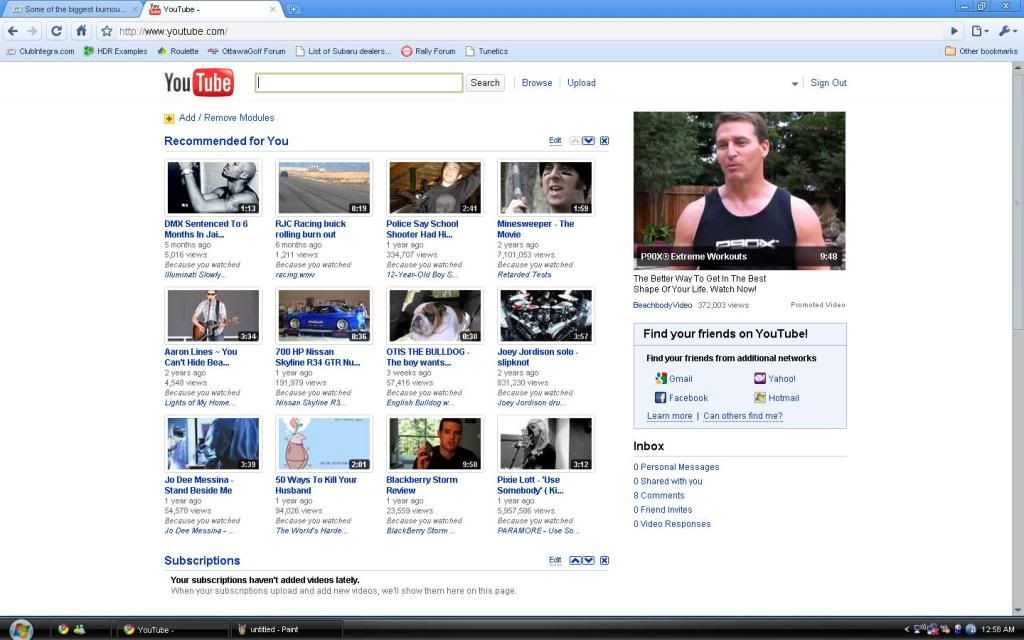
Step 2. Look for the video you are trying to post in the thread
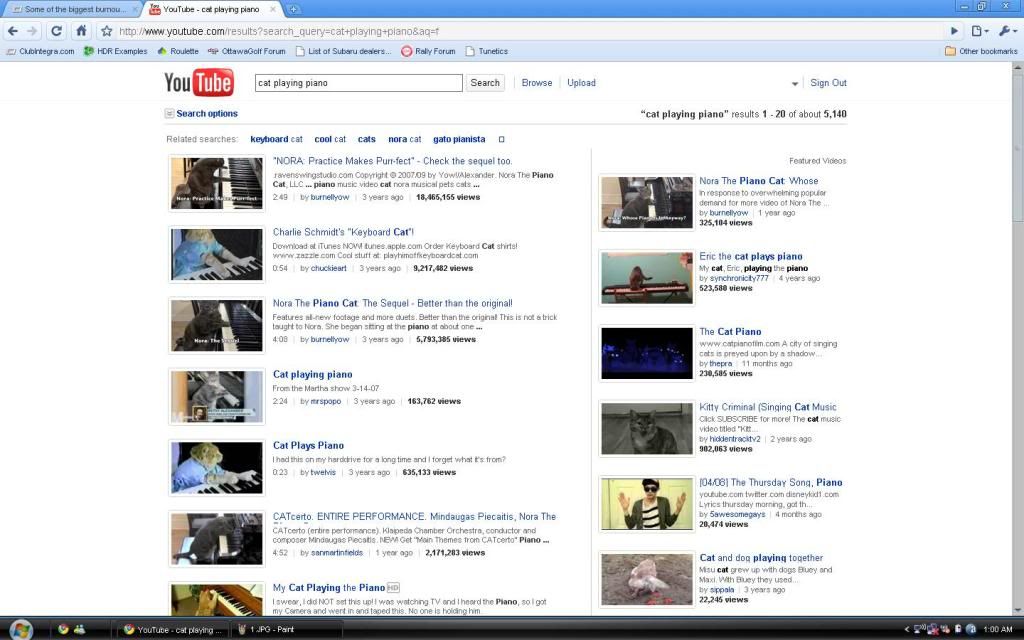
Step 3. Click on the video once you find it. It will begin playing automatically. In the address bar of the video, you will see a bunch of numbers and letters and other random charachers after the "http://www.youtube.com/watch?v=". Highlight and copy those charachters and only those characters

Step 3b. If the address doesn't look like that and has a lot more characters after the "watch?v=" then click the "Share" button
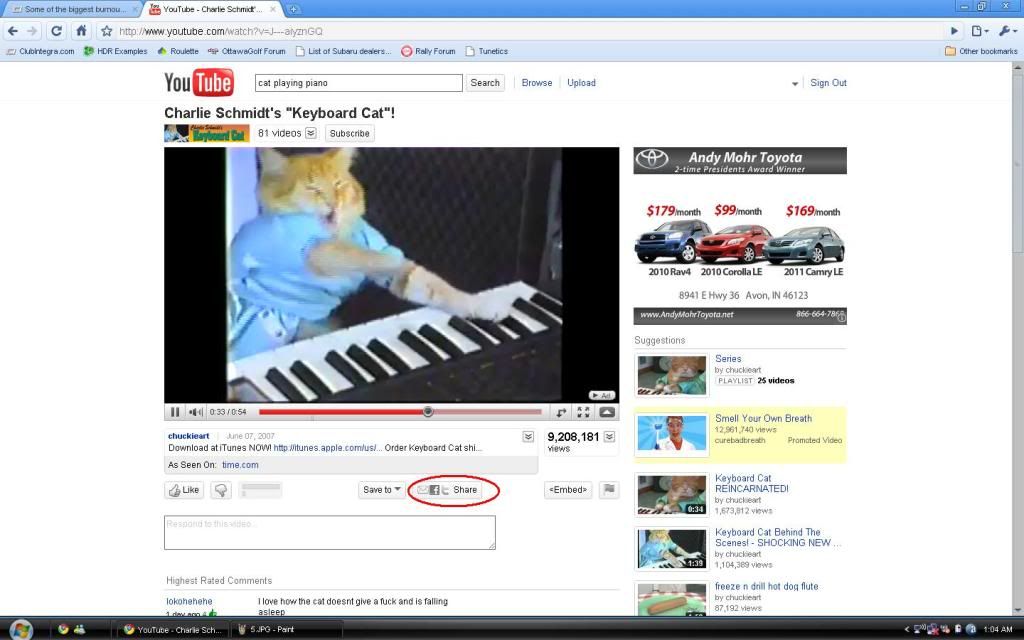
Step 3c. You will see the address that is easier to use under that button and you can now hilight and copy the part you need

Step 4. Go to the thread you want to post this in and select "Go Advanced"
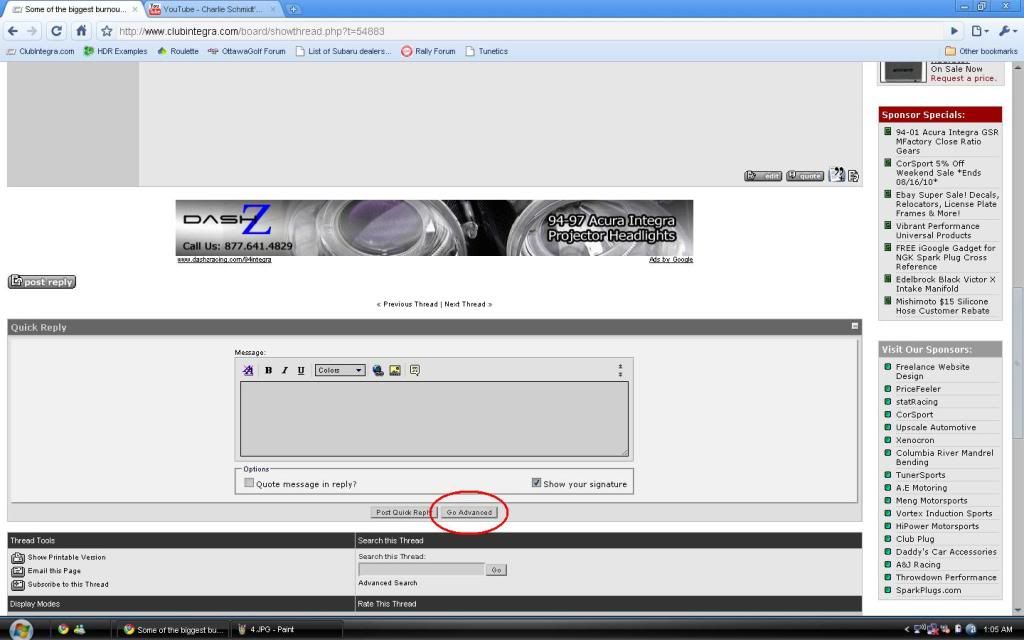
Step 5. You will see a little button on the top that is the YouTube logo. Click on that
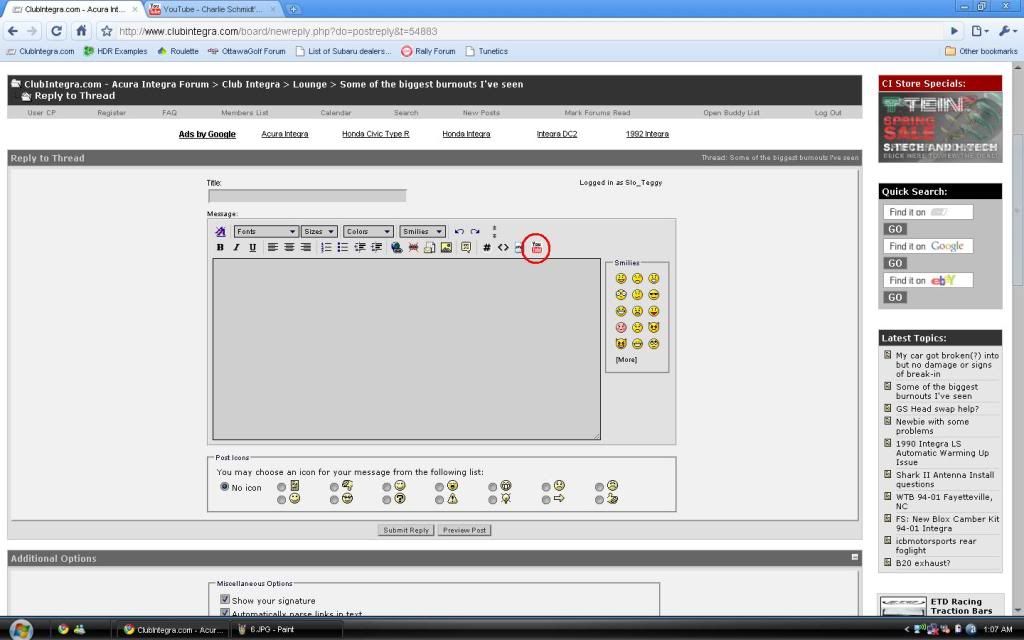
Step 6. A window will pop up asking you to type inthe "tag" of this video. This is just the title that people will see. So type the title here and hit "ok"
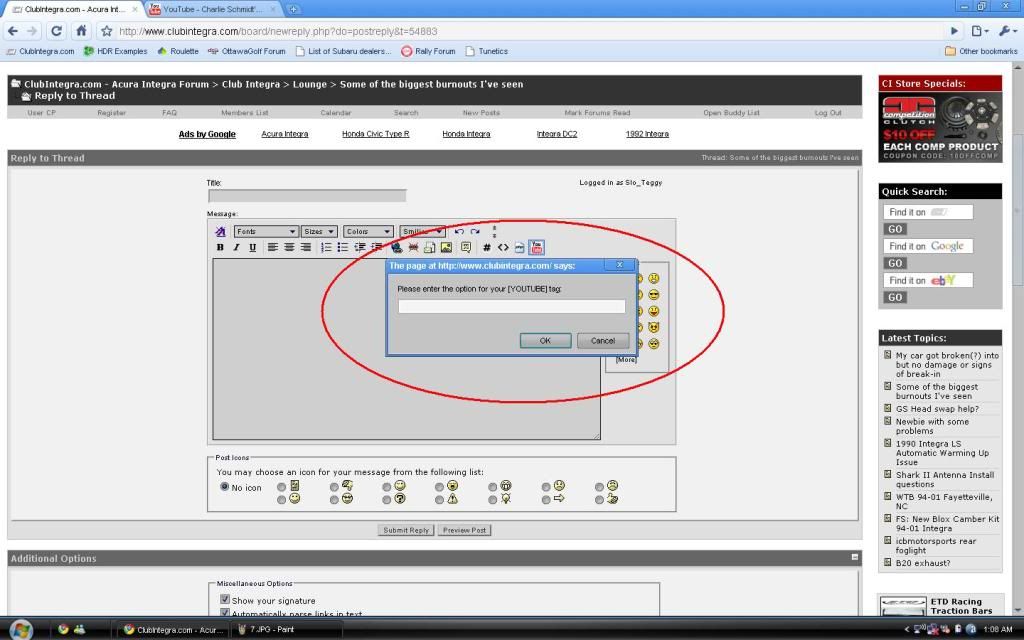
Step 7. You will see something that looks like this after hitting OK
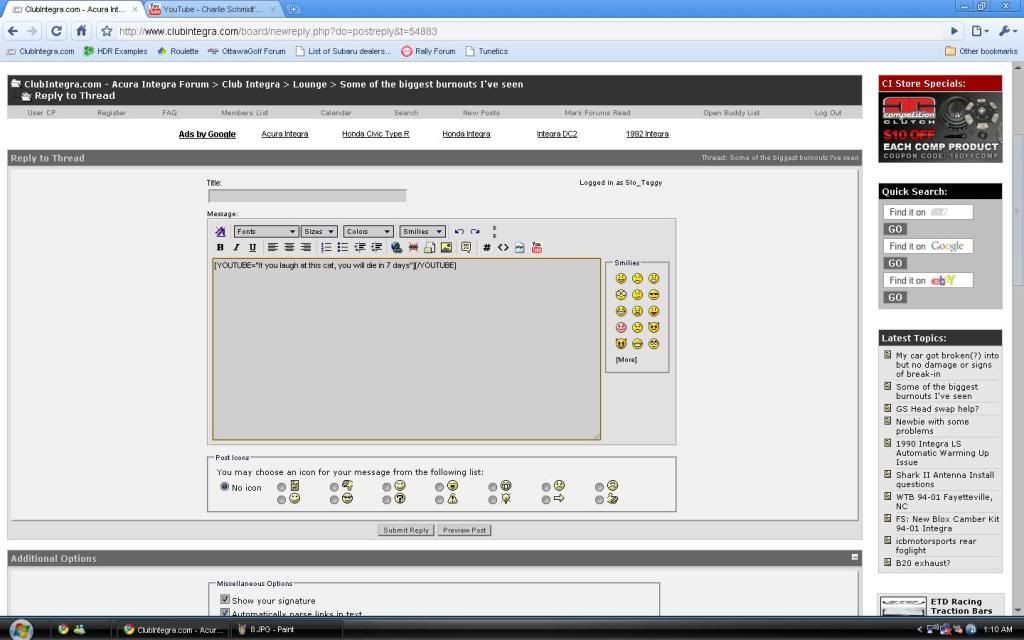
Step 8. Hold down ctrl and hit V to past the characters you have copied. If you have copied something else (anything else), you will have to repeat steps 3 and on without copying anything else. If done right, the post will look the same but will have the end part of the address between the two brackets
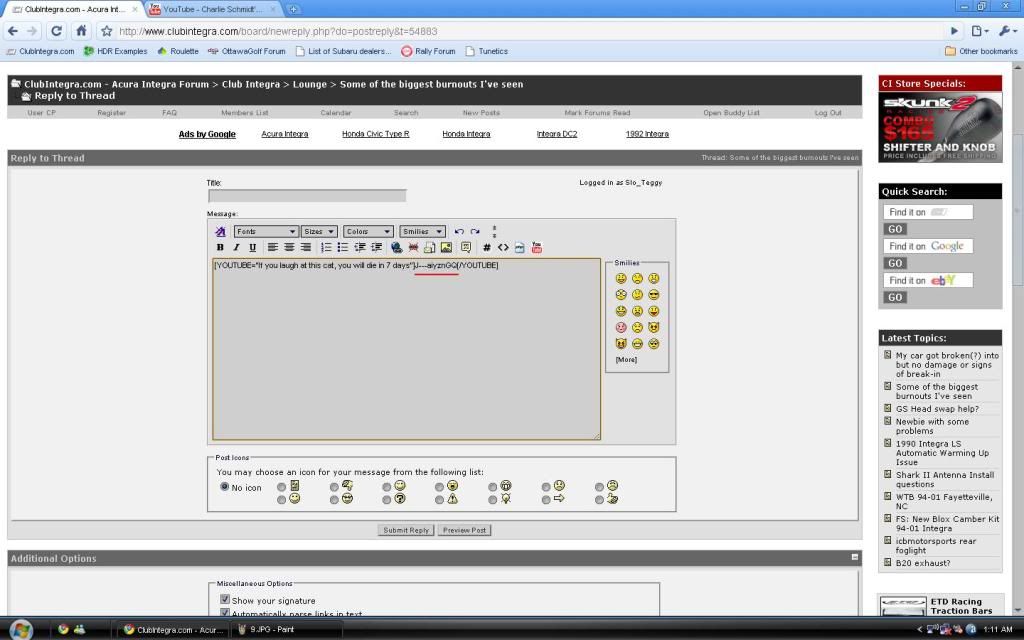
Step 9. Click "Submit Reply" after you have entered all the text you want to enter (you don't need to enter any text at all to embed a video), and enjoy your video
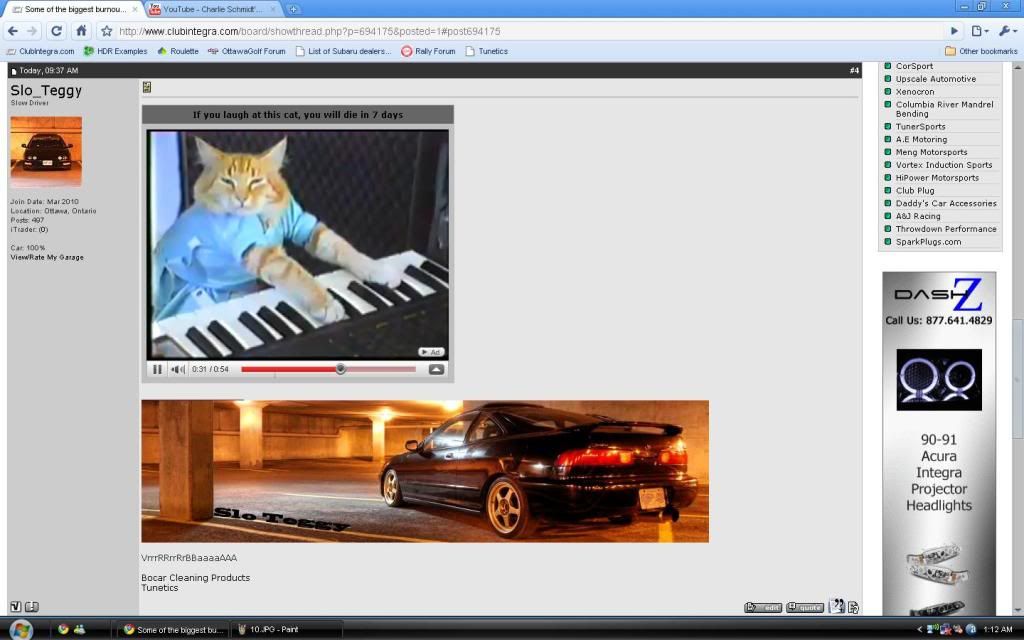
I have found the most confusing part of this is seperating the video's title to the address link. I see a lot of videos with the random characters as the video's title. Not a big deal as long as you paste the right letters in the right spot, then it's all good.
I have seen many other forums that don't have that YouTube link so posting embedded videos this way will only work for this forum (and others with the YouTube button most likely).
Hope this helps.

